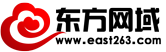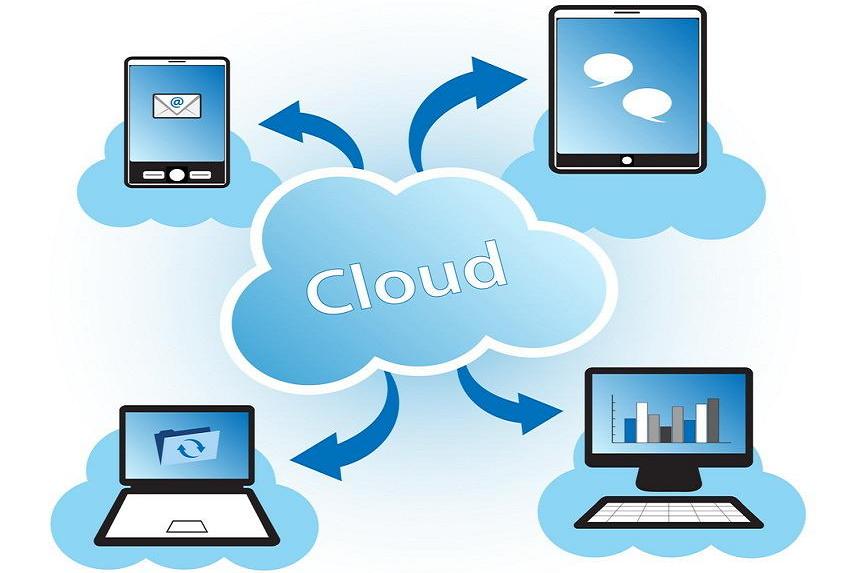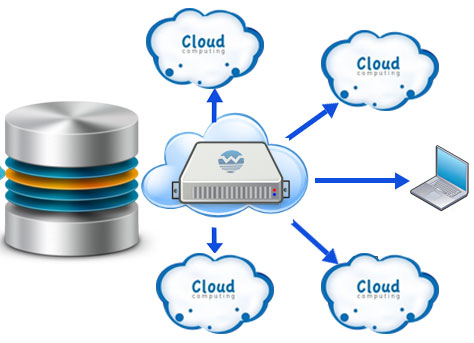首先来介绍下 Jetty,根据 wiki 的介绍:
Jetty 是一个纯粹的基于 Java 的网页服务器和 Java Servlet 容器。尽管网页服务器通常用来为人们呈现文档,但是 Jetty 通常在较大的软件框架中用于计算机与计算机之间的通信。
Jetty 作为 Eclipse 基金会的一部分,是一个自由和开源项目。该网页服务器被用在 Apache ActiveMQ、Alfresco、Apache Geronimo、Apache Maven、Google App Engine、Eclipse、FUSE等产品上。
Jetty 也是 Lift、Eucalyptus、Red5、Hadoop、I2P等开源项目的服务器。Jetty 支持最新的Java Servlet API(带 JSP 的支持),支持 SPDY 和 WebSocket 协议。
2016年,Jetty的代码主仓库已经迁移到了 Github ,但是其仍然处于 Eclipse IP Process 政策下开发。
Jetty 在嵌入式的 Java应用程序中提供 Web 服务,其已经是 Eclipse IDE 中的一个组成部分。它支持AJP、JASPI、JMX、JNDI、OSGi、WebSocket 和其他的 Java 技术。
Apache Hadoop 是 Jetty 应用在框架中的典型范例。 Hadoop 在几个模块中使用Jetty作为 Web 服务器
总结一下:Jetty 是一个 Java 实现的开源的 servlet 容器,它既可以像 Tomcat 一样作为一个完整的 Web 服务器和 Servlet 容器,同时也可以嵌入在 Java 应用程序中,在 Java 程序中调用 Jetty
因为它的“轻量级”,在不是很复杂的小项目中是个不错的选择,启动(加载)也非常的快速
下面主要看下 Jetty 在嵌入式的 Java 应用程序中的应用
加载静态页面
导入依赖就不说了,Jetty 本身就是通过 jar 包的方式分发,或者可以使用 Maven 来构建:
<dependency> <groupId>org.eclipse.jetty</groupId> <artifactId>jetty-servlet</artifactId> <version>9.2.1.v20140609</version> </dependency>当然 Servlet 相关的那些依赖不要忘了加入,然后是 Java 代码入口:
public static void main(String[] args) throws Exception { Server server = new Server(8080); ResourceHandler resourceHandler = new ResourceHandler(); resourceHandler.setResourceBase("D:/test"); // 可显示目录结构,类似 FTP resourceHandler.setDirectoriesListed(true); //加入Java开发交流君样:756584822一起吹水聊天 server.setHandler(resourceHandler); server.start(); } 运行 Java 程序,Jetty 服务器就会启动了,在浏览器中就可以访问了,但是这种方式只能访问静态页面,不支持 Servlet/JSP 实现Servlet容器(外部) Java 代码主入口: public static void main(String[] args) throws Exception { Server server = new Server(8080); WebAppContext webapp = new WebAppContext(); webapp.setResourceBase("E:/apache-tomcat-7.0.47/webapps/test"); // 也可以通过设置 war 包的方式 // webapp.setWar("C:/TVPlay.war"); server.setHandler(webapp); server.start(); }就是设置一个 Java Web 应用程序的目录就可以了,这种是使用外部文件(地址)的方式
运行内部编写的Servlet很多时候是我们需要写几个 Servlet,犯不着建个 web 工程,这时候用 Jetty 来嵌入一个服务器最合适不过了,主入口:
public static void main(String[] args) throws Exception { Server server = new Server(8080); ServletContextHandler context = new ServletContextHandler(ServletContextHandler.SESSIONS); // Or ServletContextHandler.NO_SESSIONS context.setContextPath("/"); server.setHandler(context); // http://localhost:8080/hello context.addServlet(new ServletHolder(new HelloServlet()), "/hello"); // http://localhost:8080/hello/Kerronex context.addServlet(new ServletHolder(new HelloServlet("Hello Kerronex!")), "/hello/Kerronex"); server.start(); server.join(); }具体对应的 Servlet 我就不贴了,很简单的 doGet 测试下就可以了~~
打包后直接用命令 java -jar xxx.jar 允许就可以啦
关于join如果 server 没有起来,这里面 join() 函数起到的作用就是使线程阻塞, 这里 join() 函数实质上调用的 jetty 的线程池( 这里和 Thread 中的 join 函数相似 )
如果没有 join 函数,jetty 服务器也能正常启动或运行正常,是因为 jetty 比较小,启动速度非常快
然而如果你的 application 比较重的话, 调用 join 函数,能够保证你的 server 真正的起来(也就是说在 jetty start 之前 join 方法都是阻塞状态,避免 JVM 退出)
其他
TODO:使用 Jetty 构建 web 项目
需要使用插件及相关依赖:
<dependency> <groupId>org.eclipse.jetty</groupId> <artifactId>jetty-websocket</artifactId> <version>8.1.11.v20130520</version> </dependency> <dependency> <groupId>org.eclipse.jetty</groupId> <artifactId>jetty-webapp</artifactId> <version>8.1.11.v20130520</version> </dependency> <!-- jetty --> <dependency> <groupId>org.eclipse.jetty</groupId> <artifactId>jetty-server</artifactId> <version>8.1.11.v20130520</version> </dependency> <build> <plugins> <plugin> <groupId>org.eclipse.jetty</groupId> <artifactId>jetty-maven-plugin</artifactId> <version>9.3.7.v20160115</version> <configuration> <webApp>/*加入Java开发交流君样:756584822一起吹水聊天*/ <contextPath>/</contextPath> </webApp> <scanIntervalSeconds>3</scanIntervalSeconds> <scanTargetPatterns> <scanTargetPattern> <directory>src/main/webapp</directory> <includes> <include>**/*.xml</include> <include>**/*.properties</include> </includes> </scanTargetPattern> </scanTargetPatterns> <webAppConfig> <defaultsDescriptor>src/main/resource/webdefault222.xml</defaultsDescriptor> </webAppConfig> <connectors> <connector implementation="org.eclipse.jetty.server.nio.SelectChannelConnector"> <port>8010</port> <maxIdleTime>400000</maxIdleTime> </connector> </connectors> </configuration> </plugin> </plugins> </build>相关命令:
mvn jetty:run
mvn -Djetty.http.port=9999 jetty:run
单独下载的 Jetty 的 jar 包就可以单独运行,也是使用 Java -jar 命令
版权申明:本站文章均来自网络,如有侵权,请联系01056159998 邮箱:itboby@foxmail.com
特别注意:本站所有转载文章言论不代表本站观点,本站所提供的摄影照片,插画,设计作品,如需使用,请与原作者联系,版权归原作者所有